1. Bulk Actions
Now you can easily update multiple posts at the same time via the grid view. Just select the posts you would like to change with the checkbox in the top left corner, and then apply a bulk action.
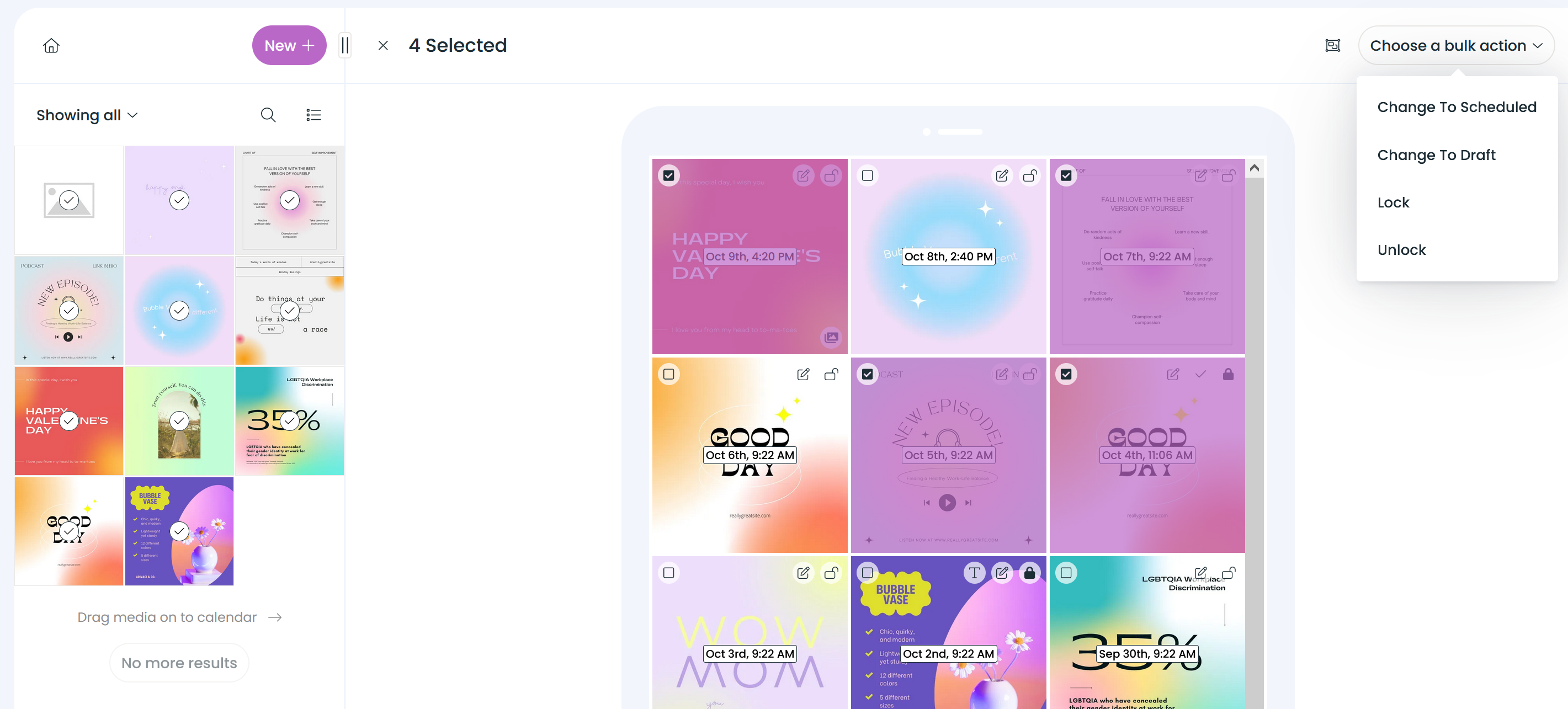
Bulk actions available are:
- Change to schedule
- Change to draft
- Lock
- Unlock
2. Lock Schedule Date
To keep your grid in the correct order we've added a "lock feature to the grid view. Just toggle the lock icon and it will lock the schedule date so that when you move other grid items, the locked ones will always stay put!