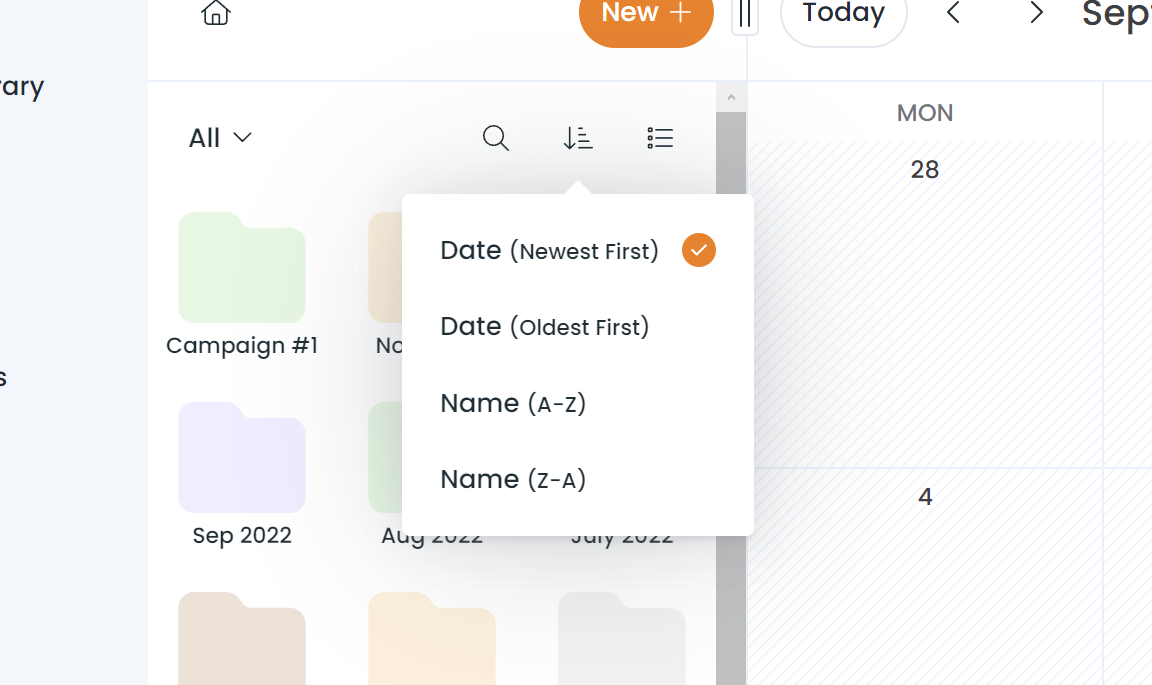These new media related features will make your life much easier by allowing you to organize your media in a much better way.
📂 Sub-Folders
You can now add folder into folders in your media library to stay more organized. You can also move existing folders into folders.
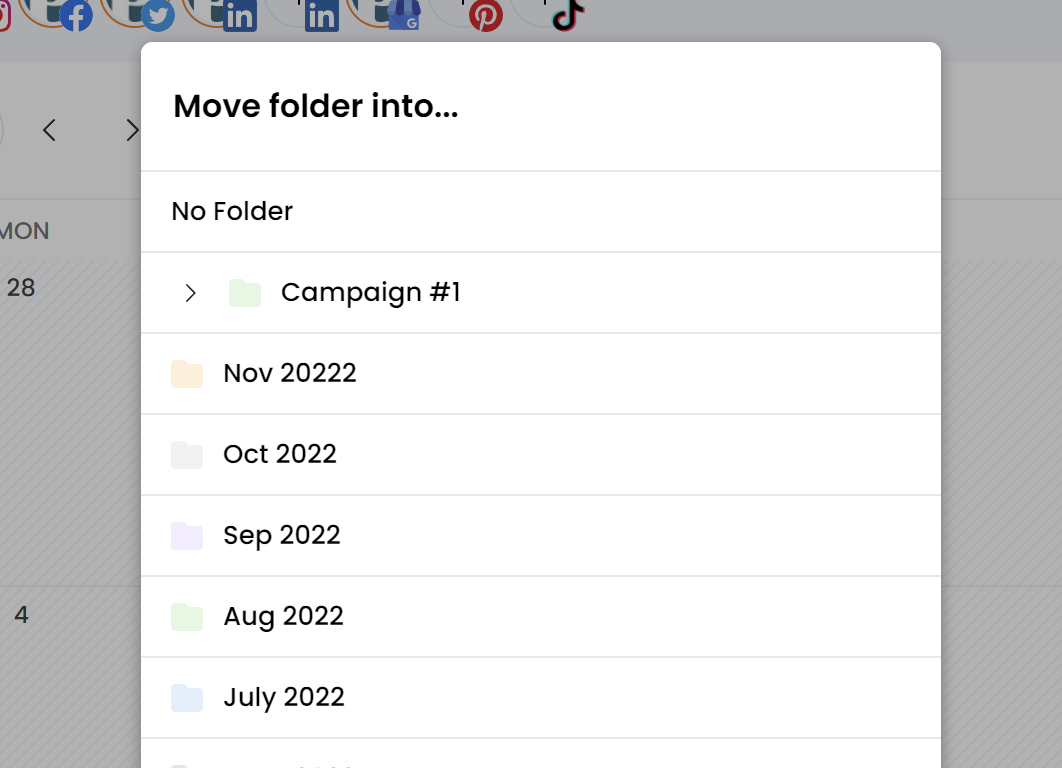
Add new sub-folder
To add a new sub-folder just open your folder, then from the top "New+" button add a new folder. It will be nested inside this folder.
Move existing folder into a folder
To move an existing folder into a folder you can either:
- hover a folder, click the "..." then selectmove
- open a folder, then click the folder name and select move
🔃 Media Sorting
You can also now sort media & folder in the media library.
Just click the sort button above the media and select either
Date
or Name
. When sorting, folders will always appear first.